Material Mode simplifies the cumbersome process of applying materials to objects by providing a seamless workflow directly within the 3D viewport. With just a few swift clicks, users can select and apply materials without the need to navigate away.
Hard surface models, particularly maps, benefit from the precision and flexibility offered by streamlined UV handling, tailored to fit your time and requirements.
Getting Material Mode with UV Aligner (addon for UV paradise) and Material Tags is strongly recommended
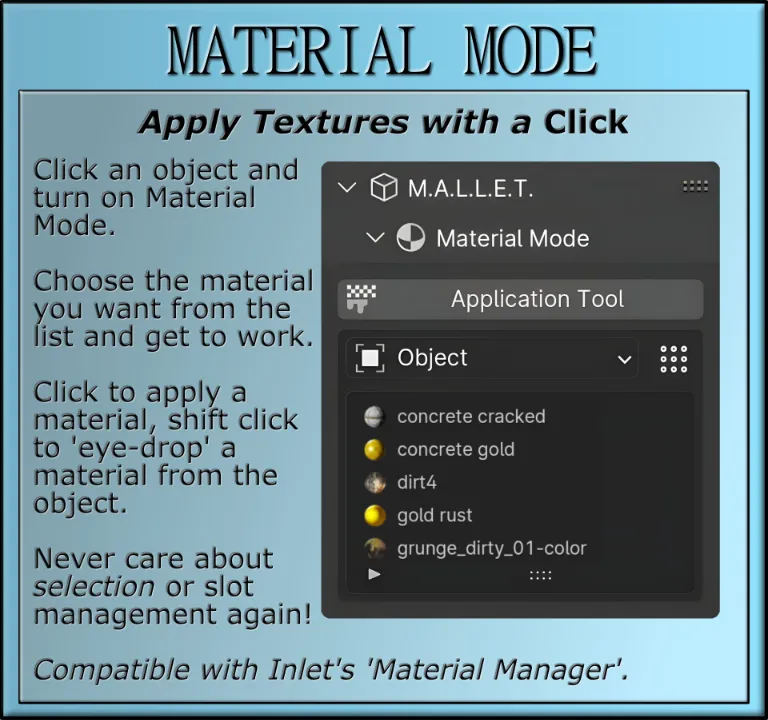
GET ADDON
Category: Material utility
Blender: 2.83, 2.93, 3.x, 4.0, 4.2, 4.3
License: GPL
Featuring a material eyedropper is particularly beneficial for map making across various platforms such as Blender, other modeling engines, or preferred game engines.
But it’s also important to remember that even if the texture application is streamlined, it doesn’t dodge the fact the UVs need aligning which can be done with UV Aligner, where automation and simplification meets your life with tools that can stretch, rotate, fill and overall fix problematic UVs, throwing out the laborious process of manual hell and bringing prosperity to mind and output.


